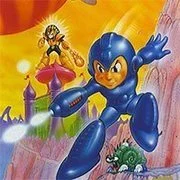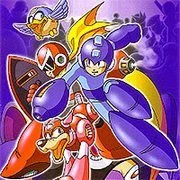Megaman Zero 2
“Mega Man Zero 2” is the second installment in the “Mega Man Zero” series, developed by Capcom for the Game Boy Advance and released in 2003. Building upon the success of its predecessor, the game continues the story of the legendary Reploid warrior Zero as he fights against the oppressive regime of Neo Arcadia led by the tyrant Copy X.
In “Mega Man Zero 2,” players once again assume the role of Zero as he embarks on a new mission to protect the innocent and fight for freedom in a world torn apart by war. The game features classic side-scrolling action-platformer gameplay, with players navigating through challenging levels, defeating enemies, and confronting powerful bosses. Zero can utilize a variety of weapons and abilities, including his signature Z-Saber and a range of customizable “Cyber-Elves” that provide various enhancements and special attacks.
One of the notable improvements in “Mega Man Zero 2” is the introduction of the “weather system,” which affects gameplay by altering environmental conditions such as rain, snow, and sandstorms. This adds an additional layer of strategy and variety to the level design, as players must adapt their playstyle to overcome the challenges posed by different weather patterns.
Critics praised “Mega Man Zero 2” for its refined gameplay mechanics, challenging difficulty level, and compelling storyline. The game builds upon the strengths of its predecessor while introducing new features and improvements that enhance the overall experience. It received acclaim for its tight controls, responsive gameplay, and vibrant pixel art graphics, further solidifying the “Mega Man Zero” series as a beloved entry in the Mega Man franchise
How to Play:
Press ENTER to Start/Pause.
Only keyboard is required to play. Pretend your keyboard is the a game controller. Check the controller setting by clicking on the “keyboard” icon at the bottom of the game. A controller-to-keyboard mapping will be displayed. For example, A = Z, mean ‘A’ button on controller is equal to Z key on your keyboard. You can also change the default key-mapping.
Default Keyboard Keys: [Arrows] / [Z] / [X] / [A] / [S] / [Enter] / [Backspace]
Figure out what which key does. Some key does nothing.
SAVE progress anytime by hovering your mouse over the game, which will display lot of icons at the bottom of the game, click the “Down Arrow Icon” to save the file to your local computer and come back later and load it up by clicking the “Up Arrow Icon”.