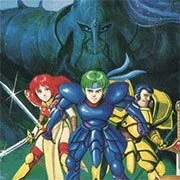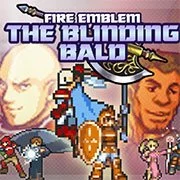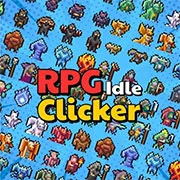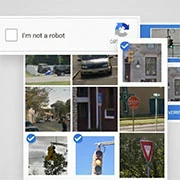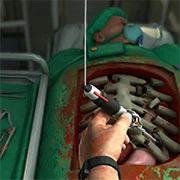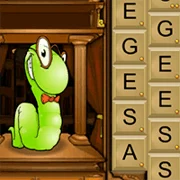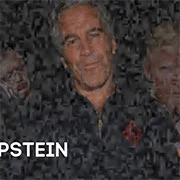- KBHGames
- RPG
- fire emblem
- FE5: Lil’ Manster
FE5: Lil’ Manster

A Japanese to english translation of Fire Emblem 5.
Translation Credits:
Lead Script Editors:
Miacis
ShikiLoveShikiLife
Programming:
Miacis
Ultimage
Graphic Design:
Flasuban
Miacis
Lead Playtester:
Flamesiegmund
As always, remember to have fun!
Play FE5: Lil’ Manster online for free — one of thousands of Rpg Games you can enjoy instantly on KBHGames.com. No downloads, no installs, no sign-ups — just click and play on any device. Whether you're gaming on a PC, Mac, Chromebook, tablet, or mobile phone, you can play this game fast and easy on Chrome, Firefox, Edge, and Safari. Discover your next favorite game today. Gamers looking for more Rpg Games can also try out Fire Emblem: Mystery of the Emblem, Lil Kobold’s Big Stew, Fire Emblem 1: Dark Dragon and the Sword of Light (NES), and Fire Emblem: Genealogy of the Holy War.