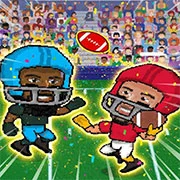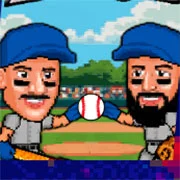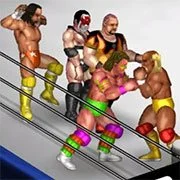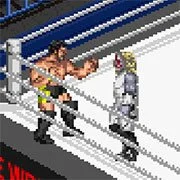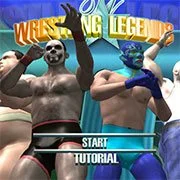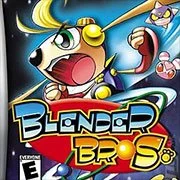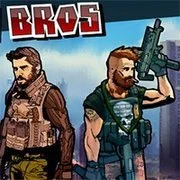Wrestle Bros
Wrestle Bros mixes wrestling and fighting game that dive into chaotic arena battles where players aim to knock out rivals using grabs, throws, and environmental tactics. Built on the same physics-driven style as its sibling game Basket Bros (available on kbhgames.com), it balances simple controls with strategic depth—timing blocks, counters, and positioning matters. Matches can be played solo against AI, online against others, or locally with a friend on one device.
To dominate, focus on disrupting opponents’ balance, using the arena’s layout to avoid being cornered, and countering attacks swiftly. Customization lets you personalize your wrestler with unlockable outfits and accessories, earned through gameplay milestones or challenges. The game is fast and easy to access on kbhgames.com, requiring no downloads for instant play. Whether testing skills in free-for-alls or teaming up locally, the emphasis remains on quick reflexes and adapting to unpredictable brawls.
How to Play:
Single player mode
- AD or left and right arrow keys = move
- W or up arrow key = jump
- S or down arrow key = block
- Space, G, or L = action
Two players mode
- Player 1 use WASD + G
- Player 2 use Arrow keys + L