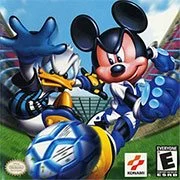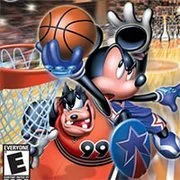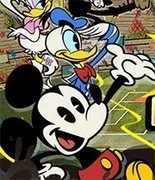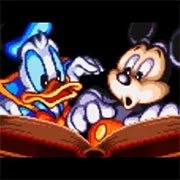Disney Sports: Soccer
You might also Like
Disney Sports: Soccer is a GameBoy Advance game release in 2003.
Teams
- The Superstars (Mickey Mouse)
- The Charmers (Minnie Mouse)
- The Seaducks (Donald Duck)
- The Belles (Daisy Duck)
- The Spacenuts (Goofy)
- The TinyRockets (Huey, Dewey, and Louie & José Carioca)
- The Steamrollers (Pete)
- The Imperials (Mortimer Mouse)
- The Wolfgangs (Big Bad Wolf)
- Mickey’s All-Stars (Mickey, Minnie, Donald, Daisy, and Goofy)
- Pete’s All-Stars (Pete, Mortimer and Big Bad Wolf)
New Games
Popular Games