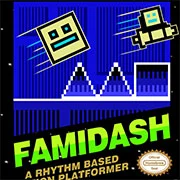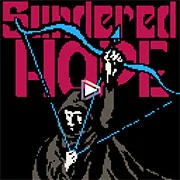Terra – A Terraria Demake
You might also Like
A short Terraria Demake on the Pico-8 game engine.
Features
- A large map of 256×128 tiles, stored using PICO-8’s extended memory.
- Various biomes: Forest, Jungle, Corruption, Underground, Caverns, and Underground Jungle.
- 4 bosses: King Slime, the Eye of Cthulhu, Ocram, and Plantera, each with their own summoning requirements.
- Many enemies for each biome and underground, with most having multiple variants. (9 types, with 25 variations in total)
- Fancy world generation, with spaghetti caves!
- Mining and crafting.
- Various melee weapons, and ranged weapons that automatically aim towards the nearest visible target, prioritising bosses.
- A basic palette fade lighting system, with a day-night cycle.
- Quite a few progression/recipe changes due to space limitations, details can be found on the Lexaloffle page.
- A built-in custom character creator cartridge, so you can use custom characters even when playing on an offline instance of PICO-8!
- Optional keyboard + mouse controls!
- Life Crystals and Shadow Orbs to smash!
Credits:
How to Play:
- ! Change between Controller Mode and Mouse Mode by holding the pause button while in-game until the menu pops up, then press “TOGGLE MOUSE” !
- Controller Mode:
- 🅾️/Z – Jump
- ❎/X – Use item
- ⬅️/➡️ – Move
- ⬆️/⬇️ – (Tools) Aim up or down
- Pause/Enter – Open crafting/inventory screen (Hold: open system pause menu)
- Inventory screen:
- 🅾️/Z – Pick up item or craft
- ❎/X – Move hover slot to trash if occupied, otherwise move trashed item to hover slot.
- ⬆️/⬇️ – Scroll / change selected item
- ⬅️ – Go to Crafting side
- ➡️ – Go to Inventory side
- Pause/Enter – Close crafting/inventory screen (Hold: open system pause menu)
- Keyboard + Mouse Mode:
- Space Bar/Right Click: Jump
- Left Click: Use item at mouse location
- Scroll Wheel: Change selected item.
- A/D: Move left/right
- E/Enter/Scroll Wheel Click – Open crafting/inventory screen (Hold: open system pause menu)
- Inventory screen:
- Move the mouse to the side of the screen you would like to interact with.
- Left Click – Pick up item or craft
- Right Click – Move hover slot to trash if occupied, otherwise move trashed item to hover slot.
- Scroll Wheel – Scroll / change selected item
- E/Enter/Scroll Wheel Click – Close crafting/inventory screen (Hold: open system pause menu)
New Games
Popular Games