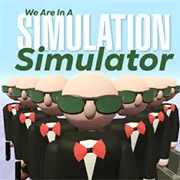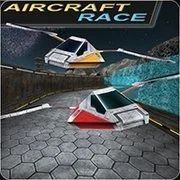Take Control of the Aircraft!
Take Control of the Aircraft is a flying simulation game where players can practice piloting different planes in a variety of settings. From small old‑school aircraft to large passenger jets and fast fighter planes, each one handles differently and requires its own approach.
The game features several maps that range from mountain ranges to icy landscapes, offering plenty of environments to test your skills. Players can also take on assignments that unlock new planes and areas, giving more to explore as you progress.
Visually, the game focuses on atmosphere with details like changing weather and realistic lighting that add to the sense of flying through open skies. It’s easy to jump in and play right away on kbhgames.com, completely free, directly in your browser with no installation needed.
How to Play:
- On computers:
- WASD steering wheel
- Q/E – steering wheel
- F – air/ground braking
- Shift – full throttle
- Up/down arrow – Increase/decrease the gas
- “1”/”2″ – Flaps
- Y – parking brake (handbrake)
- T – engine start
- U – engine stop
- G – chassis
- C – camera change
- LKM – camera rotation
- PCM – moving the camera
- SCM – zoom in and out of the camera
- Use the screen and the corresponding buttons to control the aircraft on your phone.
- On the gamepad (using the playstation dualshock 4 as an example):
- L3 – steering wheel
- L2/R2 – steering
- wheel “square” – engine start
- “right arrow button” – engine stop
- “cross” – increase throttle
- “circle” – decrease throttle
- “left arrow button” – handbrake
- “triangle” – brakes
- L1/L2 – flaps
- “Options” – camera change
- R3 + Hold and direct – rotate the camera
- “upper and lower arrow buttons” – increase and decrease the camera distance.