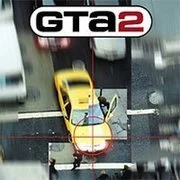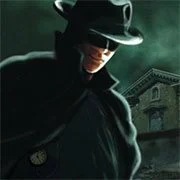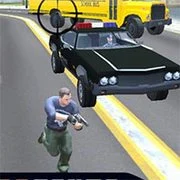Grand Theft Auto
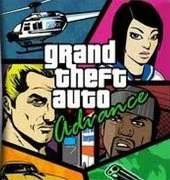
“Grand Theft Auto Advance” is an action-adventure video game developed by Digital Eclipse and published by Rockstar Games for the Game Boy Advance handheld console. Released in 2004, it is part of the popular “Grand Theft Auto” series, serving as a prequel to “Grand Theft Auto III.” Set in Liberty City, players assume the role of a small-time criminal named Mike, who becomes embroiled in a series of escalating criminal activities.
In “Grand Theft Auto Advance,” players navigate an open-world environment, completing missions, engaging in criminal activities, and interacting with various characters. The game features a top-down perspective, reminiscent of earlier entries in the series, and offers a mix of driving, shooting, and exploration gameplay. Players can steal vehicles, participate in street races, and engage in combat with rival gangs and law enforcement.
Critics praised “Grand Theft Auto Advance” for its ambitious scope and impressive technical achievements on the Game Boy Advance hardware. The game features a compelling storyline, diverse missions, and a wide range of activities to keep players engaged. While the graphics and controls are limited compared to other entries in the series, “Advance” offers a satisfying experience for fans of the “Grand Theft Auto” franchise on the handheld platform.