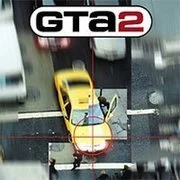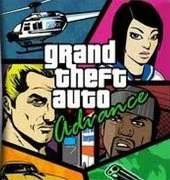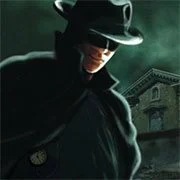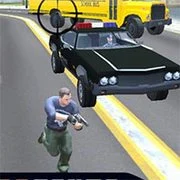Grand Theft Auto 2
Grand Theft Auto 2 is an open world action-adventure video game. The game is played from a top-down perspective and its world is navigated on-foot or by vehicle.
How to Play:
Press ENTER to Start/Pause.
Only keyboard is required to play. Hover your mouse over the game, which will display a lot of icons at the bottom. Click on the “keyboard” icon. A image of a game controller-button that correspond to your keyboard-button will be displayed. For example, A = Z, mean ‘A’ button on controller is equal to Z key on your keyboard. You can also change which controller-button correspond to which keyboard-button by clicking on the image of the button, then pressing the new key on your keyboard.
Default Keyboard Keys: Arrows / Z / X / A / S / Enter / Backspace
Figure out what which key does. Some key does nothing.
SAVE progress anytime by hovering your mouse over the game, which will display lot of icons at the bottom of the game, click the “Down Arrow Icon” to save the file to your local computer and come back later and load it up by clicking the “Up Arrow Icon”.