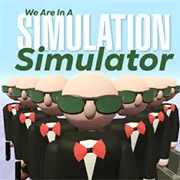Flight Simulator World
You might also Like
In Flight Simulator World is an exciting game where you learn how to fly different kinds of planes. You can try flying everything from old-fashioned planes to jumbo jets and speedy fighter planes, making each flight a new adventure. As you play, you’ll explore amazing maps filled with interesting scenery like snowy mountains and icy deserts. Completing fun missions allows you to unlock more planes and maps to discover. The game features stunning graphics with details like changing weather and light, bringing a realistic feel to your flights. Plus, there are frequent updates that add new and exciting content. If you’re eager to start flying quickly, you can easily play the game on kbhgames.com!
How to Play:
- Computer:
- WASD – steering wheel
- Q/E – steering wheel
- B – air/ground braking
- Shift – full throttle
- Up/Down arrow – Increase/decrease the gas
- “1”/”2″ – Flaps
- Y – parking brake (handbrake)
- T – starting the engine
- U – engine stop
- G – chassis
- C – changing the camera
- left mouse button – camera rotation
- right mouse button – moving the camera
- medium mouse button – Camera zoom in and out
- On the gamepad (for example, playstation dualshock 4):
- L3 – steering wheel
- L2/R2 – steering
- wheel “square” – engine start
- “right arrow button” – engine stop
- “cross” – increase gas
- “circle” – decrease gas
- “left arrow button” – handbrake
- “triangle” – brakes
- L1/L2 – flaps
- “Options” – camera change
- R3 + Hold and direct – rotate the camera
- “upper and lower arrow buttons” – increase and decrease the camera distance.
New Games
Popular Games