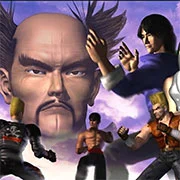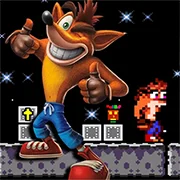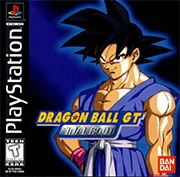Armored Warriors
Operate a heavy duty mecha with a large array of different parts for varied attacks. Multiple regions of the mech could be switched, including the arms, legs and handheld weaponry. Such parts were gained (or lost) by inflicting damage upon enemies, which would cause various parts to disembark and be wielded by the player. Additionally, by using commands, the players could use an option called a “Team-up Change” which initiated a powerful attack used in tandem, and could also further the customization of weapons by using a main and sub-weapon.
Gameplay follows a mission-like structure, with seven in total. Each stage consists of the game giving the player prerequisites such as a time-limit to eliminate enemies, a set amount of ammo for weapons, and destroying a varying amount of enemies. Each stage ended with a boss character, and the game provided a competent replay value with the customization options.
Story: In the year 2281, the United Earth Government and the Principalities of Raia signed a ceasefire treaty, ending a war that lasted for half a century. One year after the signing of the treaty, the United Earth Government’s 18th scouting party reported that the Raian capital, Melkide, has been captured by an army of unknown origin. The United Earth Government decided to dispatch an army to Raia to retake the capital and rescue its citizens. However, unbeknownst to the general public, the true purpose of this operation was to eliminate the unknown enemy and bring Raia under Earth’s control. (Wikipedia)
How to Play
Press [Space-Bar] after the loading and introduction screen to insert coin, then [ENTER] to PLAY.
| Player 1 | |
|---|---|
| Inside The Game | Your Keyboard |
| Insert Coin = | [Space-Bar] (Only work after intro. Locked during intro) |
| PLAY = | [ENTER] |
| Arrrow = | [WASD] |
| Button 1, 2, 3 = | [J], [K], [L] |
| Button 4, 5, 6 = | [I], [O], [U] |
| Player 2 | |
|---|---|
| Inside The Game | Your Keyboard |
| Insert Coin = | [8 Numpad] |
| PLAY = | [9 Numpad] |
| Move = | [Arrows] |
| Button 1, 2, 3 = | [1], [2], [3] Numpad |
| Button 4, 5, 6 = | [5], [4], [6] Numpad |