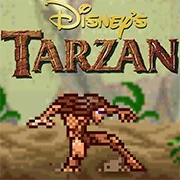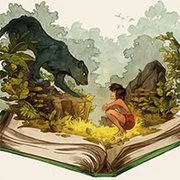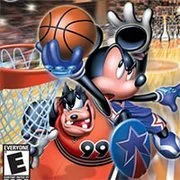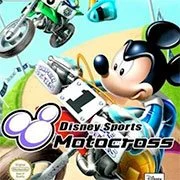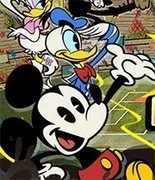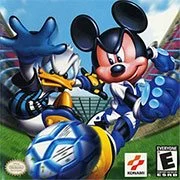Tarzan: Return to the Jungle
“Tarzan: Return to the Jungle” is a platform video game developed by Digital Eclipse and published by Activision. Released in 2002 for the Game Boy Advance, it is based on Disney’s animated film “Tarzan” and serves as a sequel to the previous Tarzan game for the same platform. In this installment, players once again take on the role of the titular character, Tarzan, as he embarks on a new adventure through the jungle.
In “Tarzan: Return to the Jungle,” players navigate through various levels inspired by scenes from the film, including lush jungles, ancient ruins, and perilous cliffs. The game features classic side-scrolling platforming gameplay, with players swinging on vines, jumping over obstacles, and battling enemies along the way. Tarzan can also interact with other characters from the film, including Jane and Terk, who provide assistance and guidance throughout the adventure.
One of the game’s standout features is its emphasis on exploration and discovery, with players encouraged to uncover hidden secrets and collectibles scattered throughout each level. Players can also unlock bonus content, including concept art and mini-games, by completing certain objectives and challenges.
How to Play:
Press [ENTER] to Start/Pause.
Only keyboard is required to play. Pretend your keyboard is the a game controller. Check the controller setting by clicking on the “keyboard” icon at the bottom of the game. A controller-to-keyboard mapping will be displayed. For example, A = Z, mean ‘A’ button on controller is equal to Z key on your keyboard. You can also change the default key-mapping.
Default Controls:
D-PAD = [Arrows] on Keyboard
A,B,L,R Button = [Z],[X],[A],[S] on Keyboard
START,SELECT = [Enter],[Backspace] on Keyboard
Figure out what which key does. Some key does nothing.
SAVE progress anytime by hovering your mouse over the game, which will display lot of icons at the bottom of the game, click the “Down Arrow Icon” to save the file to your local computer and come back later and load it up by clicking the “Up Arrow Icon”.