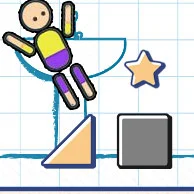Ragdoll Throw Challenge – Stickman Playground
“Ragdoll Throw Challenge” is an enthralling physics-based game that tests your precision and strategic skills through engaging gameplay. In this game, you control the movements of a ragdoll character, maneuvering them to grab weapons and hurl them at various enemies. The game’s mechanics are deeply rooted in realistic ragdoll physics, providing a challenging and often humorous experience as you watch your character flop and fling items in a dynamic environment.
As you progress through “Ragdoll Throw Challenge,” you’ll encounter diverse levels, each presenting unique scenarios that require quick thinking and clever maneuvering to escape. Whether dodging obstacles or aiming for targets, your ability to control the ragdoll’s limbs becomes key to advancing through the game.
Adding to the excitement, the game offers extensive customization options for your stickman warrior. You can personalize your character’s appearance, equipping them with different outfits and accessories, which adds a personal touch to your gameplay experience.
The arsenal of weapons in “Ragdoll Throw Challenge” is vast and varied, ranging from traditional swords and spears to whimsical, unconventional gadgets. Each weapon offers different physical properties and challenges, making the way you throw and handle them crucial to mastering the levels.
“Ragdoll Throw Challenge” combines physics-based challenges with creative problem-solving elements, making it a captivating game for those who enjoy strategy, action, and a bit of silliness. Whether you’re tactically planning your next move or simply enjoying the chaos of ragdoll physics, this game is sure to provide hours of entertainment.
Can you beat all 100 levels?
Credits:
Ragdoll Throw Challenge – Stickman Playground is developed by Peachhouse.
How to Play:
- AD or arrow keys to rotate hands
- Space to grab weapons, release to throw
- Left mouse button to interact with in-game UI, and see the full in-game controls