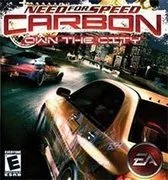Need for Speed Carbon: Own the City
“Need for Speed: Carbon – Own The City” is a racing video game developed by EA Canada and published by Electronic Arts. Released in 2006, it is part of the Need for Speed series and serves as a spin-off to “Need for Speed: Carbon.” Available on various platforms including the PlayStation Portable, Nintendo DS, and Game Boy Advance, the game offers players an immersive racing experience set in the fictional city of Coast City.
In “Need for Speed: Carbon – Own The City,” players assume the role of a street racer who must compete in illegal street races and take down rival racing crews to establish dominance over Coast City. The game features a variety of race types, including circuit races, sprint races, and drift races, as well as challenges such as pursuits and escape events.
One of the game’s standout features is its deep customization system, allowing players to personalize their cars with a wide range of performance upgrades and visual modifications. Players can also recruit crew members to assist them during races, each with their own unique abilities and specialties.
Critics praised “Need for Speed: Carbon – Own The City” for its engaging gameplay, extensive customization options, and impressive graphics for a handheld title. The game successfully translated the adrenaline-fueled experience of the Need for Speed series to portable consoles, offering hours of entertainment for racing enthusiasts on the go.
How to Play:
Press ENTER to Start/Pause.
Only keyboard is required to play. Hover your mouse over the game, which will display a lot of icons at the bottom. Click on the “keyboard”, which will display the image of a game controllers button that correspond to your keyboard. For example, A = Z, mean ‘A’ button on controller is equal to Z key on your keyboard. You can also change controller button to your specification.
Default Keyboard Keys: Arrows / Z / X / A / S / Enter / Backspace
Save progress by hovering your mouse over the game, which will display lot of icons at the bottom of the game, click the “Down Arrow Icon” to save and come back later and load it up by clicking the “Up Arrow Icon”.