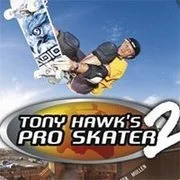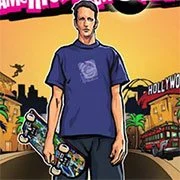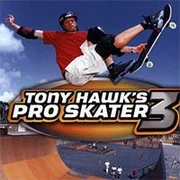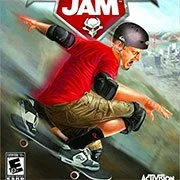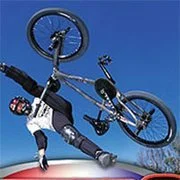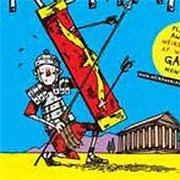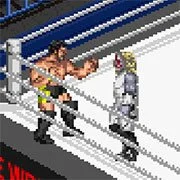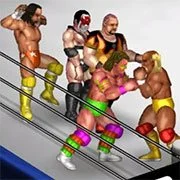Tony Hawk’s Pro Skater 2
“Tony Hawk’s Pro Skater 2” is a skateboarding video game developed by Neversoft and published by Activision. Originally released for PlayStation in 2000, it quickly became one of the most acclaimed and influential titles in the sports genre. The game was later ported to various platforms, including Nintendo 64, Dreamcast, Game Boy Color, and Game Boy Advance. It features professional skateboarder Tony Hawk and a roster of other real-life skaters, offering players an immersive and authentic skateboarding experience.
In “Tony Hawk’s Pro Skater 2,” players control a skater in various locations, performing tricks and completing objectives within a limited time frame. The game’s levels are filled with ramps, rails, and obstacles that players can use to pull off a wide array of tricks, including grabs, flips, grinds, and manuals. Successful execution of tricks earns points, which players can use to unlock new levels, characters, and skateboards.
Critics praised “Tony Hawk’s Pro Skater 2” for its tight controls, addictive gameplay, and revolutionary mechanics. The game introduced the manual, a technique that allows players to string together combos seamlessly, greatly expanding the trick possibilities compared to its predecessor. The level design, soundtrack, and graphics were also highly praised, contributing to the game’s immersive and exhilarating experience. “Tony Hawk’s Pro Skater 2” received numerous awards and accolades, solidifying its status as one of the greatest video games of all time and leaving a lasting legacy on the skateboarding genre.
How to Play:
Use only the keyboard to play. Hover your mouse over the game, which will display a lot of icons. Click on the “keyboard” icon to view default controllers settings that correspond to your keyboard keys. For example, A = Z, mean ‘A’ button on controller is equal to Z key on your keyboard. You can also change controller button to your specification.
Default Keyboard Keys: Z / X / A / S / Arrows.
Figure out what which key does. Some do nothing.
Start: Enter
Save progress by hovering your mouse over the game, which will display a lot of icons at the bottom of the game, click the “Down Arrow Icon” to save and come back later and load it up by clicking the “Up Arrow Icon”.