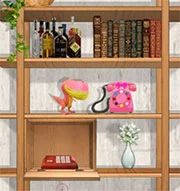Schoolboy Prison Escape
Schoolboy: Prison Escape is a first-person action survival horror game that mixes in puzzles and adventure, dropping players into a twisted scenario where a regular school kid gets kidnapped by a shady cop and tossed into a rundown prison cell—it’s the kind of setup that might make you think twice about those creepy urban legends teens swap stories about.
As the player, you’re that everyday teen fighting to break out, relying on quick thinking to crack tough riddles, spot hidden tools in unexpected spots, and sneak past watchful guards without a sound. The place is packed with locked doors, secret passages, and traps that keep you on edge, and with a non-linear story, you get to pick your own path—maybe chat with shady characters along the way or uncover their backstories to piece together an escape plan.
What stands out is how it blends risky decisions with brainy challenges: every choice feels heavy, like deciding whether to risk a noisy run or play it safe in the shadows, all wrapped in detailed spots from dark cells to hidden tunnels. The visuals and sounds pull you right in, ramping up that eerie vibe where you start questioning if it’s all a nightmare or the real deal, leading to some genuinely tense moments mixed with satisfying wins when you finally solve a puzzle and inch closer to freedom.
You can dive into this game fast and easy on kbhgames.com for free, straight from your browser—no hassle, no downloads.
Give it a shot and see if you’ve got the smarts and nerves to outwit the horrors and make it out alive.
How to Play:
- PC controls:
- WASD- movement controls,
- С – crouch/stand up,
- E – interact with objects,
- G – throw object,
- Q – exit,
- I – get a hint on advertising,
- 1,2,3,4,5 – switch inventory,
- TAB – pause menu.
- Phone or Tablet:
- The joystick in the lower left part of the screen — movement control,
- The area on the right side of the screen — electric stove control,
- The button on the left side of the screen with images of human figures — sit down/stand up,
- The button near the inventory with an image of hands and a down arrow — throw an item
- The button on the right side of the screen with an arrow to the right — exit,
- The button in the upper left part of the screen with an image of light bulbs — get a hint for an advertisement,
- Icons with images of objects in the lower part of the screen in the center — switching inventory,
- The button with two vertical stripes in the upper right part of the screen — pause menu.