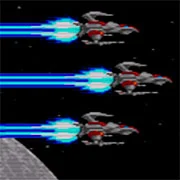Super Monaco GP (Game Gear)
Super Monaco GP (スーパーモナコGP) is a Formula One racing simulation video game.
The arcade game consists mostly of one race: the Grand Prix of Monaco (though represented by a totally different track, albeit with the same features of the real-life Circuit de Monaco). The player chooses a transmission type before qualifying, and must complete the shortened track within 45 seconds to race; if they fail to do so, the game ends (in the home versions, if the player fails to qualify, they start the race in last position).
Drivers are able to name other drivers as rivals, and if a driver’s rival defeats him in two consecutive races, the loser’s team will offer a seat to the winner. Should the winner accept the seat, the loser will be fired from his team and take an open seat with another team which is usually ranked lower than the team the loser was fired from. This allows good drivers to get into teams with better cars, but also can punish drivers including the player for being poor drivers. The goal is to win the F1 World Title by earning more driver’s points than all other drivers. Once the player has won a season for the first time they are given the opportunity to join Madonna (the game’s equivalent of McLaren), the game’s best team. At the start of the title defense year, the player is then challenged by a new rival, G. Ceara, who is seemingly impossible to beat in the first two races. If the player loses the first two races of the defending season to Ceara, he is dropped by team Madonna and goes to Team Dardan (the game’s equivalent of BMS Scuderia Italia-Dallara) . The challenge is then to get back to the top and win the second season, or if G. Ceara is defeated, to retain the Championship in the Madonna car. Once two championship seasons are won, the player beats the game
How to Play:
Based on Default keys:
WASD to Drive.
Hold K to accelerate.