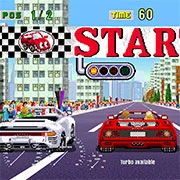Turbo Outrun Reimagined
Step back in time to the 80s gaming era with Turbo Outrun Reimagined, a thrilling fan-made recreation of the classic Turbo Outrun game. Select from four iconic sports cars of gaming history and prepare to race against the clock through five exhilarating tracks while striving to maintain your lead over your opponent!
Feel the need for speed? Engage the turbo boost for an extra burst of power! But beware, keep a close watch on the temperature gauge as it can quickly soar. If it exceeds 103°C, the turbo boost will be disabled, leaving you vulnerable on the track.
Handle your prized vehicle with care as collisions with the scenery will inflict damage. After each race, consult the sage advice of the protagonist’s father, who will assess the condition of your vehicle and recommend necessary repairs or upgrades. Choose wisely, as each part affects your car’s performance and wear on other components.
Mastery of car control is essential for victory. Heavy acceleration can lead to loss of traction, while aggressive braking combined with steering may result in uncontrollable straight-line skidding. For optimal handling, consider using an Xbox controller for precise analog control. Additionally, players seeking a less challenging experience can opt for lower difficulty settings with ABS and traction control enabled.
While drifting enthusiasts may be disappointed, Turbo Outrun Reimagined offers an immersive racing experience rooted in classic arcade gameplay. So, rev up your engines, hit the track, and race your way to glory in this nostalgic homage to retro gaming greatness!
Difficulties:
- 5 speed automatic: most forgiving time limit and ABS and traction control are activated, so you can brake while steering. Ideal for beginners or keyboard users.
- 2 speed manual: time limit is tighter, ABS is on, TC is off.
- 5 speed manual: time limit is brutal, no ABS, no TC. Xbox controller is highly recommended!
The DX110 Redhead is slightly slower and more forgiving to drive. Time limit is adjusted.
Contols:
| Keyboard | Xbox controller | |
| Throttle: | UP or CTRL | Right trigger |
| Brake: | DOWN or ALT | Left trigger |
| Steering: | LEFT & RIGHT | Left joystick |
| Upshift: | Q | A button |
| Downshift: | W | X button |
| Turbo boost: | SPACE | Y button |
| Manual clutch: | Right joystick down | |
| Next song: | B | |
| Pause: | P | |
| Debug log: | N |
Parts screen controls
| Choose category: | LEFT & RIGHT | LEFT & RIGHT |
| Choose part: | UP & DOWN | UP & DOWN |
| Schedule part replacement: | RETURN | A button |
| Cancel part: | BACKSPACE | Y button |
| Proceed with the repairs: | SPACE | START button |
Credits:
Made by Sk1ds