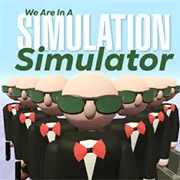SandBox Simulator
You might also Like
Enter the cool world of SandBox Simulator, where you can let your imagination fly! You can build your own worlds by using different tools and elements. Play around with things like physics and gravity to make fun and crazy scenarios.
You can show your creations to your friends and even see what others have made. It’s a great way to get new ideas and helpful tips.
The game is easy to play thanks to its simple interface, so anyone can start quickly, whether you’re new or have played before.
SandBox Simulator is like your personal playground where you can be as creative as you want. It’s time to start your adventure and see where your imagination takes you!
How to Play:
- Hold the left mouse button to stretch an item or charge up a throw.
- Use the drag tool by clicking on an item and moving the mouse to drag it around.
- The edit tool lets you change settings like how motors work.
- To quickly erase things, hold the right mouse button.
- WASD or ARROW keys to move the camera;
- LEFT MOUSE BUTTON to place items;
- MIDDLE MOUSE BUTTON to set the follow camera to the block
- RIGHT MOUSE BUTTON to remove items;
- SCROLL to zoom in and out;
- LEFT SHIFT to move the camera faster;
- K to reset the camera position.
New Games
Popular Games