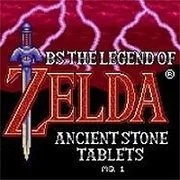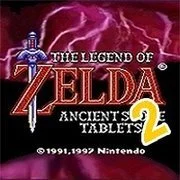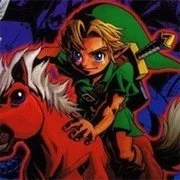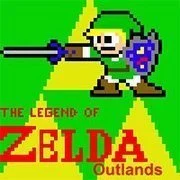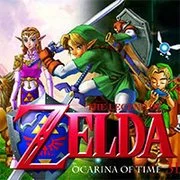The Legend of Zelda: The Oracle of Seasons
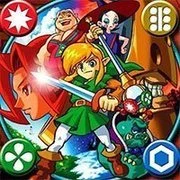
Go on an retro adventure with Link as he try to save villages from the ruthless General Onox. Link embarks on a quest to save Din and restore order. The young hero learns from the Maku Tree that in order to penetrate to the center of Onox’s fortress, he needs to collect eight Essences of Nature.
As always, remember to have fun!
How to Play:
Play The Legend of Zelda: The Oracle of Seasons online for free — one of thousands of Adventure Games you can enjoy instantly on KBHGames.com. No downloads, no installs, no sign-ups — just click and play on any device. Whether you're gaming on a PC, Mac, Chromebook, tablet, or mobile phone, you can play this game fast and easy on Chrome, Firefox, Edge, and Safari. Discover your next favorite game today. Gamers looking for more Adventure Games can also try out Legend Of Zelda, The: Oracle Of Ages, Legend of Zelda: Ancient Stone Tablets, The Seasons: Autumn (Incredibox), and Legend of Zelda: Ancient Stone Tablets 4.