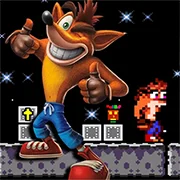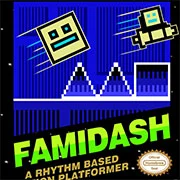Tomb Raider – GBC
You might also Like
- Walkthrough
n Tomb Raider, the player control Lara Croft through 14 levels spread across five areas. In each level, the player must solve puzzles, jump over obstacles, and defeat enemies. Lara can perform up to 25 different moves, including ledge-grabbing, backflips, and cliff-diving. The story of the game follows Lara’s attempts to stop a group of treasure hunters from possessing the Nightmare Stone, a key capable of releasing the evil god Quaxet.
New Games
Popular Games