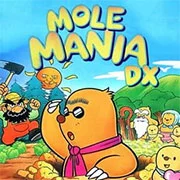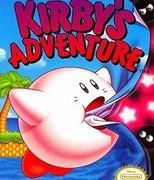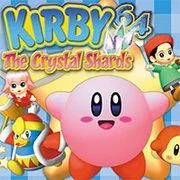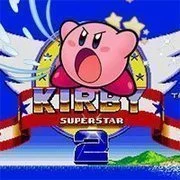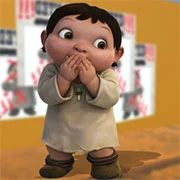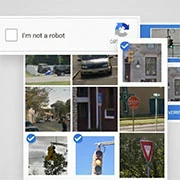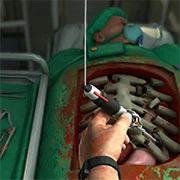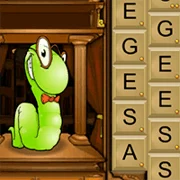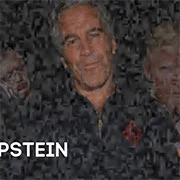- KBHGames
- Retro
- adventure platformer
- Kirby
- Kirby’s Dream Land DX
Kirby’s Dream Land DX

You might also Like
- Walkthrough
Experience Masahiro Sakurai’s first game in an all-new light in a remastered colored edition.
Color hacked by Hunderlem.
As always, remember to have fun!
New Games
Popular Games
Chrome
Firefox
Edge
Safari
PC / Mac
Chromebook
Mobile
Play Kirby’s Dream Land DX online for free — one of thousands of Kirby Games you can enjoy instantly on KBHGames.com. No downloads, no installs, no sign-ups — just click and play on any device. Whether you're gaming on a PC, Mac, Chromebook, tablet, or mobile phone, you can play this game fast and easy on Chrome, Firefox, Edge, and Safari. Discover your next favorite game today. Gamers looking for more Kirby Games can also try out Sprunki DX, Kirby Nightmare in Dream Land, Mole Mania DX, and Kirby’s Dream Land.