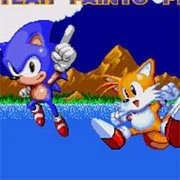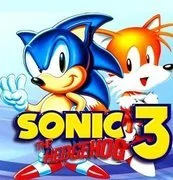Sonic: Scorched Quest
Go on an brand new Adventure with Sonic. Few months after defeating Eggman in Metallic Madness, Sonic decided that he will go to South Island and see if everything is alright on it. Sonic: Scorched Quest is a sonic of Sonic the Hedgehog.
Meanwhile, Eggman also returned to the island where he hides in his old base and plans how to conquer the world. He learns about the Flame Emeralds. Eggman decides that he will open a portal and get them. Eggman went to Green Hill to open a portal here. Unfortunately for him, nothing was happening. He tried a lot but all he got was more frustration. Enraged Eggman destroyed his machine. Suddenly a Flame Emerald has appeared and started moving slowly in Eggman’s direction. When Eggman grabbed the Emerald, fusion of his rage and the Emerald’s power caused that the entire island burnt down! Eggman took the emerald and escaped to his base very happy.
When Sonic landed on the island he was shocked – everything was on fire! After a while he decided to go for new adventure and save the island once again!
Features:
* 6 out of 7 planned playable zones: Burning Hill Zone (completed), Roasting Marble Zone (completed), Flame Yard Zone (2 acts), Boiling Labyrinth Zone (completed), Fire Light Zone (2 acts) and Molten Brain Zone (2 acts)
* Each zone consists of 3 acts and a boss act. Each act, except FYZ2, is finished with a mini-boss battle.
* S3&K-inspired cutscenes in some places for storyline purposes.
* 6 new Special Stages being a mix between Sonic 1 8-bit Bonus Stages and S2 ring collecting system, as well as other elements. Each stage, except the last one, has 3 sections.
* Level select menu unlocked after entering a cheat (enter Knuckles in Sonic 2 cheat while holding A) then A+Start. In level select, select a sound between 00 and 05, to play a specific Special Stage. The cheat won’t work in final version.
* New soundtrack with songs made by LuigiXHero (many ports), Bakayote (original compositions including the title and intro theme) and me, Painto (I’ve made MBZ1 songs aswell as some unused (in this build) songs). They aren’t perfect, but we tried our best to don’t make your ears bleed :P
* Other features left to you to discover during gameplay.
Credits:
These will fully appear in final release, rights to used tools and things belong to their official authors and weren’t made by us.
Layouts: Painto, Abyssal Leopard (FLZ1&2; MBZ2), AsuharaMoon (FYZ2)
Bosses: Painto
Music: LuigiXHero, Bakayote, Painto
Additional art: Spriters Resource, AsuharaMoon, Abyssal Leopard
Additional coding: Painto, AsuharaMoon
Special thanks: ASH – final betatesting