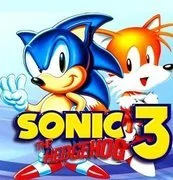Sonic and the Sanctuary Stones
You might also Like
- Walkthrough
– “Ring Hill Zone”: allows you to make the Jump Dash and gives you five rings for each enemy destroyed with it;
– “Ice Bumpers Zone”: allows you to make the Double Jump;
– “Ruination Zone”: gives you immunity against fireballs;
– “Neon City Zone”: allows you to make the Super Jump;
– “Deep Ocean Zone”: gives you infinite air underwater.
New Games
Popular Games