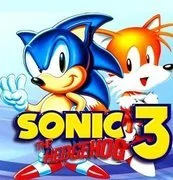Sonic 3 & Knuckles Battle Race
- Walkthrough
A unique and amazing fan-made hack of Sonic 3 where your goal is to outrun and outscore your opponent in each level.
There are also some mini-games available for to yo play. The following is the list with a quick summary of how to play them.
● AIZ2: Your mission is to avoid the missiles coming from the sky. You lose if you die. Sometimes, monitors will pop off the ground, and you can pick them up. Eventually, they will be destroyed. As time goes by, more explosions will fall from the sky at once.
● CNZ1: Your mission is to get rings. As you get rings, you are able to use the bubble shield, to destroy the ground. Try to make your friend fall in, but avoid falling in yourself. You lose if you die. The more rings you have, the more bounces you can use. Robotnik monitors can’t kill you or make you lose rings, but can be annoying and could knock you into a pit.
● LBZ1: Your mission is to destroy more badniks than your friend. At each location, some enemies will come down, which you will have to defeat before advancing. If you die, you lose.
● SSZ & DEZ2: This is like Battle Race, but there is no goal. Instead, you have a set amount of time to get most points. The layout loops and your spawn position is randomized.
How to Play:
THIS GAME IS PLAYED in 2 player mode, so get a friend to play on the same computer.
You must SET player 2 controllers inside of the game. To do so, click on the right-most icon at the bottom of the game, which will appear after hovering your mouse cursor over the game. A game control image should appear. Click on player 2 at the top. Click on the button inside the images to set your keyboard mapping.