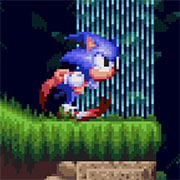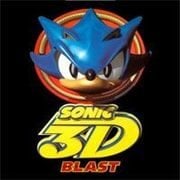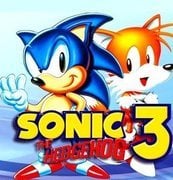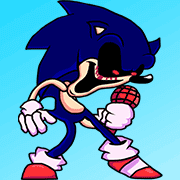- Description
- Comment
Sonic the Hedgehog
“Sonic the Hedgehog” is a platform game developed by Sonic Team and published by Sega for the Sega Genesis in 1991. The game introduced Sonic, a blue hedgehog with supersonic speed, who became an iconic character in the video game industry and Sega’s mascot. The gameplay is centered around Sonic’s quest to thwart Dr. Robotnik’s plan to dominate the world by collecting the powerful Chaos Emeralds and defeating the doctor’s robotic henchmen.
The game is distinguished by its emphasis on speed and fluid, dynamic gameplay, which was a departure from the more methodical platformers of the time. Players guide Sonic through various levels filled with loops, jumps, and enemies, utilizing Sonic’s ability to run at high speeds and curl into a ball to attack foes. Collecting rings is crucial as they protect Sonic from damage, and gathering 100 rings grants an extra life.
“Sonic the Hedgehog” was a critical and commercial success, praised for its innovative features such as the fast-paced gameplay, vibrant levels, and catchy music. The game’s graphics set a new standard for visual quality in video games with its colorful and detailed sprites and backgrounds. As a flagship title for the Sega Genesis, it played a pivotal role in the console’s worldwide success.
The enduring popularity of “Sonic the Hedgehog” led to a series of sequels and spin-offs, establishing a major franchise. The character of Sonic became one of the most recognizable figures in gaming, comparable to Nintendo’s Mario. The game not only revolutionized the platformer genre but also became a defining moment in the 16-bit gaming era, leaving a significant legacy in the world of video games.