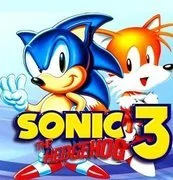Sonic Black & White
- Walkthrough
Once again, Eggman is up to his dastardly schemes and has absorbed all color from South Island to power his fortress. Imbued with the residual essence of the island, collecting rings will temporarily restore each area, but Sonic must also collect the chaos emeralds to permanently return the island to its normal self.
Gameplay:
The name of the game is simple: Collect Rings! In each stage, collecting rings will gradually restore the proper color and sound to the vicinity. Collect as many as you can!
Scattered around the Eggman’s base (the hub area) are a selection of 6 acts to choose from, accessed via Giant Ring portals (once in one, press A to enter the stage, and B to cancel)
To get to Eggman’s Machine, Sonic must collect the 6 chaos emeralds; the Giant Ring portals are located in the upper area of the hub, and can only be accessed by clearing acts with at least 64 rings (An “S Zone” token will appear at the start of the hub is done successfully). After obtaining all 6 emeralds, the teleporter on the far right side of the HUB will be accessible.
Features:
This release includes:
- A hub stage that marks your progress
- 7 playable acts
- A brand new special stage style, with new music. Get Yellow Rings!
Planned Features:
- New Act layouts (many of the acts are placeholders for now)
- New Bosses
- Modified/Improved HUD Elements
Known Bugs:
- Occasionally, the invincibility music breaks the level bgm (said monitors are thus removed for the contest release)
- The special stage music has a small looping error with one of the instruments
- Marble Zone’s bgm doesn’t quite return to normal as it should; not sure why…
- Getting hit with a shield occasionally affects the palette a bit in some instances.
- The Good Ending loads rings and other objects rather than the animals for some reason.
- There are some graphical issues during some level/special stage transitions, due to modified palette fade routines.
Thanks for Playing!
Credits:
- Gardeguey – The PalLoad_Loop subroutine
- King of Harts – Sonic Triad, new palette fade routines.
- MainMemory – SonLVL
- Oerg – That rather large instrument pack you released forever ago
- ValleyBell
- Vladikcomper
- snkenjoi – Flex 2