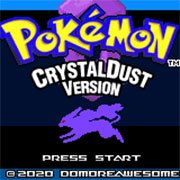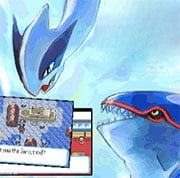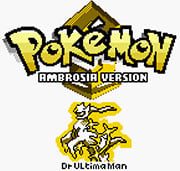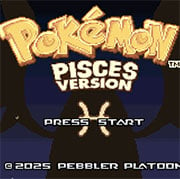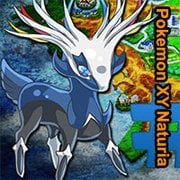CrystalDust
- Description
- Comment
Pokemon CrystalDust is a Fan Made fakemon game.
Once again, you’re put back into the shoes of either Gold or Kris, and sent on your way across the Johto region. With the most accurate scripts, text, features, and everything else compared to other remakes, you can nostalgically relive your past GBC memories and experiences in full-on GBA style on your way to becoming a Pokémon master.
Currently on Pokemon CrystalDust (v3.0.0 Alpha 0.5).
Features:
- Complete recreation of almost everything imaginable; sprites, sound, maps, events, and text all are almost perfect copies of their GBC counterparts, only upgraded
- May be based off of Emerald, but most things are taken from FireRed, including sprites, tiles, battle graphics, font, animations, …
- Day/Night system; remade entirely from scratch and now supports light-up windows!
- More ASM hacks than I can count; even little things like Mom on the Pokégear have been hacked to make them Crystal-accurate
- Scripts are made to the best of my ability; no more exclamation mark without the sound!
- No sound glitches; this hack uses the right free space, and uses the built-in FR voicegroups
Credits:
Diego
Project Platinum (dead remake project) – Some tiles, sprites, and music
MrAPT1 – Music, more music, even more music, and sprites
Jambo51 – His awesome music hacks
Clonex25 and Magnius – GSC music remixes; also, voicegroup and looping documents
Jilly Shears – Even more music! CrystalDust has a lot of music.
Linkandzelda – Support
blase005 – Graphics galore, including the intro and title screen
shiny quagsire – That amazeballs intro he made
Credits
Sierraffinity, huderlem, Jambo51, Shiro, Alpha Remaster, CyanSMP64 “Furret”, Jilly Shears, Kurausukun, MrAPT1, EesrekYT, KecleonTencho, PlatinumMaster, Clonex25, Farore, ShadowOne333, Tetra, Chaos Rush, Spherical Ice