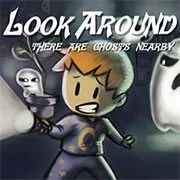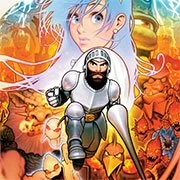Ghouls ‘n’ Ghosts (SNES)
The player takes the role of the knight Arthur, who must once again rescue the Princess from the demons. The antagonist this time is the Emperor Sardius (known as Samael in the Japanese version), who has kidnapped the Princess in order to obtain the whereabouts of the Goddess’ Bracelet, the only weapon capable of destroying Sardius. After making it to Sardius’ castle, Arthur must return to the beginning where the Princess hid the bracelet in order to destroy Sardius permanently. After re-doing his journey, Arthur defeats Sardius with the bracelet and returns the Princess to the kingdom.
This game is hard, many things can kill you, so be warned it can create frustration, but it is very fun, rewarding, and addicting.
Credits:
Ghouls ‘n’ Ghosts (SNES) is developed by Capcom.