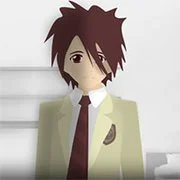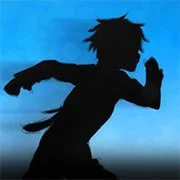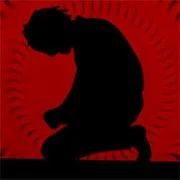Sonic Reverse Curse
Sonic the Hedgehog has been cursed! The cursed make it so that every time he collects rings, his rings counter counts DOWN instead of up! And if he collects a ring when the counter reaches ZERO, game over. Sonic 1 never seemed so… Intimidating…and confusing.
Features
* Rings count backwards! If your counter dips below 0, you’ll lose a life. Be careful where you step, because Green Hill Zone is not gonna be as forgiving as you may remember. Oh, and you start with 5 rings. Go crazy.
* Monitor changes and additions to help you stay sane:
– Shield monitor: In addition to protecting you from a hit, the shield now allows you to touch rings without affecting your counter at all.
– Invincibility monitor: Invincibility now grants you the temporary ability to collect rings as you normally would! Get as many as you can while you can so you can not give a damn about when you touch more rings later.
– Reset monitor: Collect this to reset your ring count and shield status back to how they were at the beginning of the level (read: 5 rings and no shield). Break this one wisely!
– Chaos Emerald monitor: Special Stages are horribly inefficient when rings kill you, so instead of that, find an Emerald monitor hidden in any Act 1-3, then make it to the end of the Act without dying to earn a Chaos Emerald! (Oh, and if you want to find that damn FOURTH Chaos Emerald, all you need to do is find the computer room!)
– Ring monitor: DON’T TOUCH IT! It will scatter ten rings around itself, which is bad news unless you’re rocking invincibility.
* Boss Acts: To prevent potential frustration of surviving Act 3 and then dying in the boss, every Zone now has a fourth act where you fight Dr. Eggman. This act also features a maze of rings (bad) and a hidden/hard-to-get 1-Up (good).
* Modified Final Zone boss: Seems Eggman has caught on to Sonic’s ring issues, because his death chamber now drops rings. Better beat the ever-living Reset monitors out of him.
* Different songs in each act, because wynaut. Plus, Speed Shoes music, because that’s kool. (See credits below because I didn’t port the songs myself.)
* Optional SpinDash: I wanted to keep the experience authentic, but some people might want their good ol’ SpinDash, so push B on the title screen if you want to cheat… er, enable it.
* Ported Sonic 3 sprites: I prefer Sonic’s sprites from Sonic 3. Fight me about it.
* Custom “falling from spring” sprite based off of Sonic’s falling sprite in Sonic X for the Leapster (yes, that exists, look it up).
* A couple other little tidbits and gimmicks, so go see for yourself already instead of reading this giant wall of text!
Credits
Main programming, modifications, ideas, and general everything except for stuff listed below
Me
Music
vladikcomper – Ported music used in GHZ3, MZ2, SYZ3, LZ2, LZ3, SLZ3, and SBZ2 (I got them from S1 Hacking Studio; and no, I didn’t use that to make this hack, just the music)
nineko – SLZ2 music (his port of Sky High Zone from Sonic 2 8-bit)
ValleyBell – Created S3K to S1 SMPS Converter, which I used to port the music used in GHZ2, MZ3, SYZ2, SBZ1, all Boss acts, and Speed Shoes.
Tutorials used
Add Spin Dash – By Lightning, Puto, shobiz, and Mercury
Play Different Songs on Different Acts – By nineko
Port the REV01 Background Effects – By jman2050
How to Add one more Act in Sonic 1 – By Eduardo Knuckles
Change Spike behavior in Sonic 1 – By FraGag
Fix the Walk-Jump Bug in Sonic 1 – By Cinossu and Mercury
Probably some others I forgot, so if you see anything that you think was from a tutorial, tell me.
Utilities used
SonED2 – By Stealth
SonMapEd – By Xenowhirl
Special thanks
Green Snake, flamewing, MainMemory, and Clownacy for pointing me in the right direction on porting Sonic’s S3 sprites
I had no idea what a DMA queue was, silly me