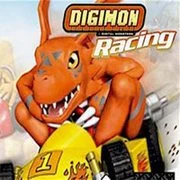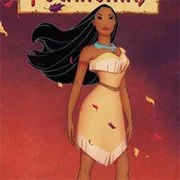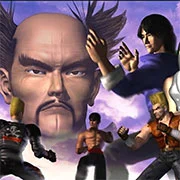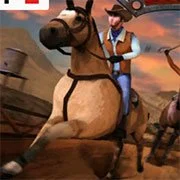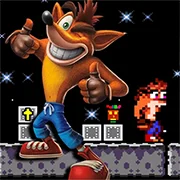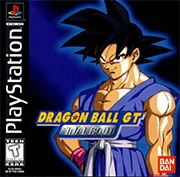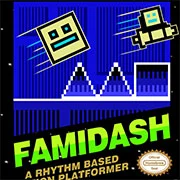Digimon Battle Spirit 2
“Digimon Battle Spirit 2” is a fighting video game based on the Digimon franchise. Developed by Dimps and released for the Game Boy Advance in 2003, the game serves as a sequel to the original “Digimon Battle Spirit.” Like its predecessor, it features characters from the Digimon anime and offers one-on-one battles with various Digimon.
The gameplay is centered around 2D fighting mechanics, allowing players to choose a Digimon character and engage in battles against opponents. Each Digimon possesses a unique set of attacks and special moves. The objective is to deplete the opponent’s health bar to secure victory.
The game includes different modes, such as Single Player, Versus Mode, and Tag Team Mode. In Single Player mode, players follow a storyline, battling different opponents and progressing through the Digimon world. Versus Mode facilitates head-to-head battles between two players, while Tag Team Mode introduces cooperative gameplay, allowing players to switch between two Digimon characters during battles.
“Digimon Battle Spirit 2” received varying reviews, with some praising its faithful representation of Digimon characters and enjoyable battles. However, similar to the first installment, criticism was directed at its limited depth in terms of gameplay mechanics. Fans of the Digimon franchise appreciated the opportunity to control their favorite digital monsters in battle.
How to Play:
Press [ENTER] to Start/Pause.
Only keyboard is required to play. Pretend your keyboard is the a game controller. Check the controller setting by clicking on the “keyboard” icon at the bottom of the game. A controller-to-keyboard mapping will be displayed. For example, A = Z, mean ‘A’ button on controller is equal to Z key on your keyboard. You can also change the default key-mapping.
Default Controls:
D-PAD………………………….[Arrows] on Keyboard
A,B,L,R Button………………….[Z],[X],[A],[S] on Keyboard
START,SELECT……………………[Enter],[Backspace] on Keyboard
You can change the controller to whatever you want.
Figure out what which key does. Some key does nothing.
SAVE progress anytime by hovering your mouse over the game, which will display lot of icons at the bottom of the game, click the “Down Arrow Icon” to save the file to your local computer and come back later and load it up by clicking the “Up Arrow Icon”.