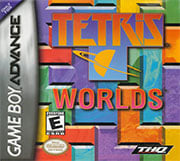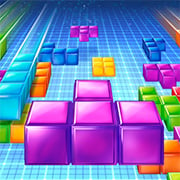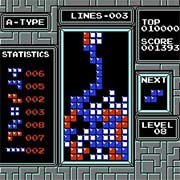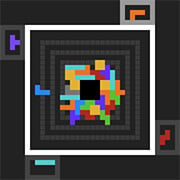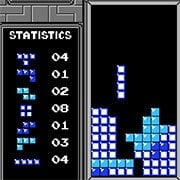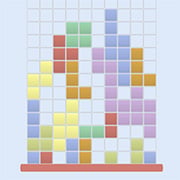You might also Like
- Description
- Comment
Tetris 2 (SNES)
Play the old school Tetris game online with a friend in 2 player mode.
This is the EXACT game that was played on the old school nintendo console (Super Nintendo), some of you might remember playing it.
As a variation of the Tetris concept, rather than having the objective of matching horizontal lines of blocks which descend from the top of the screen as tetrominos, instead the player matches the colours of the descending blocks (which include irregular tetromino shapes) to blocks already fixed on the game board, which causes blocks to disappear from the board when three blocks of the same colour are matched.
New Games
Popular Games