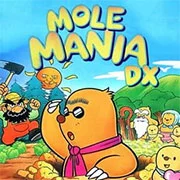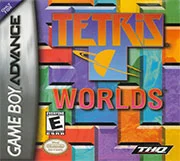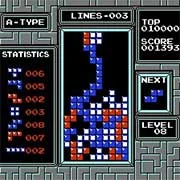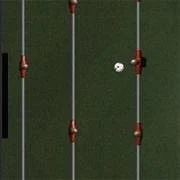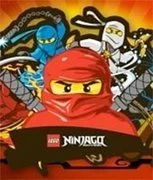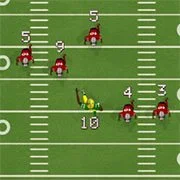Tetris DX
You might also Like
- Walkthrough
A retro style of the classic Tetris game.
included a variety of new gameplay modes that made the popular puzzler even more hellishly addictive than it already was. You would be doing yourself a mis-service if you let this one pass you by.
New Games
Popular Games