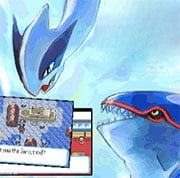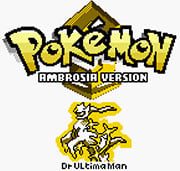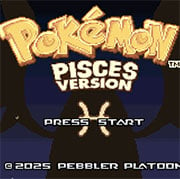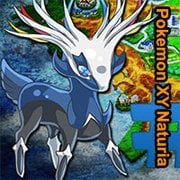Pokemon Dreams
- Description
- Comment
Dreams is a hack set in a new region with a new story. The protagonist, a traveling trainer, arrives in the region of Solda. In the small community of Thicket Town, they meet a boy who seeks to live up to his brother, the local gym leader. This is their journey through the region as they meet new characters and strive for the Pokémon League.
This hack is designed with a focus on characters and worldbuilding. Though it tells a linear story, the map is sprinkled with optional areas containing useful items and pokémon to reward exploration.
Features
- 8 Gyms, a Pokémon League, and postgame rematches are playable
- All Pokemon through Generation 7 available
- Small cast of 35 Fakemon brings the total to 844 Pokemon
- New region with new story, characters, and battles
- New music
- Pokemon movesets brought up to date with Generation 7
- Battle system updated to Generation 7 (Physical/Special split, Gen 6 type chart, Fairy type, etc.)
- All mega evolutions are included, alongside some new ones
- Dexnav
- NPC trainers do not use healing items in battle
- Trade evolutions now use stones instead
- 120 reusable TMs
Creator: MonopolyRubix
Other credit:
MonopolyRubix, Chibi Vegetto, Scott Mtc, I Have a Beard, Kiopineapple, GarageBandPoke, Greg Edwards, Daniel Lawrence, Nes370I, The Tactician Musician, TryceSirus, Cesar Ocasio, soneek, Blue Magikarp, Revle, ShinkoNetCravy, Jackson Wilking, Spencer Riffe, Joozhuah, ZenithAegis