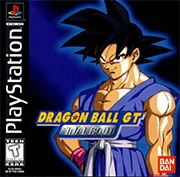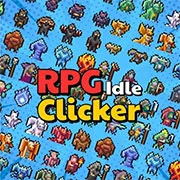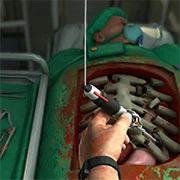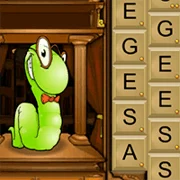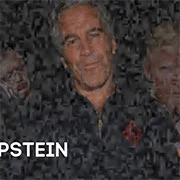Dragon Quest 1 & 2
Dragon Quest 1 & 2 is two game in one. Retro role-playing video game (RPG). As the knight of the kingdom, go on an epic quest to rescue the princess that was kidnapped by demons and monsters.
Control a character or party of characters that can walk into towns and buy weapons, armor, and items to defeat monsters outside of the towns. Players need to use their resources wisely to complete them, and difficult boss battles.
Once the party defeats the monsters by winning the battle, each party member gains experience points in order to reach new levels.
In addition to the experience points and gold awarded for successfully defeating monsters, occasionally, items will be dropped as well that are added to the player’s inventory.
Defeat monsters, including Slimes, Drackies, Skeletons, Shadows, Mummies, Trick Bags, and Dragons.