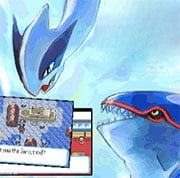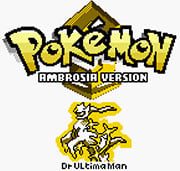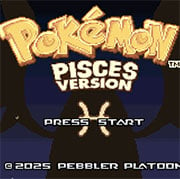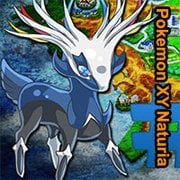Pokemon Pyrite
You might also Like
- Description
- Comment
Enjoy a brand new pokemon adventure in Pokemon Pyrite. Start your journey to become the best pokemon master today.
Features
- Very exhaustive work on the selection of wild Pokemon, including fishing, headbutt, rock smash and all types of event Pokemon, and trainer parties including every single trainer in the game, as well as around 100 additional trainers carefully distributed throughout the adventure. Similar work on choosing the items found, sold in marts, or obtained in any different way, as well as on adjusting their prices.
- Plenty of mechanical changes that contribute to the difficulty increase, such as the progressive level increase of wild and trainer Pokemon, the inability to use healing items whilst in battle, a forced “set” battle style, developments regarding the experience mechanics, a trainer EV system, the removal of badge boosts, improved AI, and more.
- Extensive work on the balancing of learnsets (without altering the movepools), evolution levels, base experience, growth rates, catch rates, held items and other aspects inherent to the Pokemon, adequated to the usefulness and strength of each Pokemon species and other characteristics of the game.
- Enjoy additional events and other existing events that have been modified, explore new places and plenty of remodeled maps like caves and several routes, and fight lots of additional trainers distributed in caves, routes, gyms, or in the new events. Most of these features are located in Kanto to extend and make more enjoyable the second part of the adventure. Speaking of Kanto, now you can enjoy the Kanto journey following the order of the first generation games!
Updated on 6/2/2016
How to Play:
New Games
Popular Games