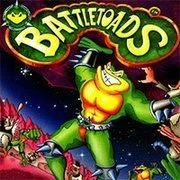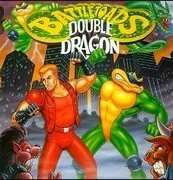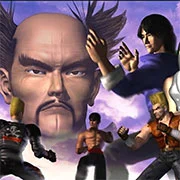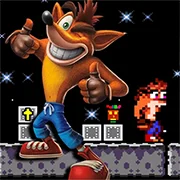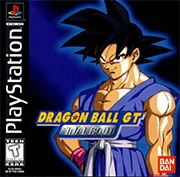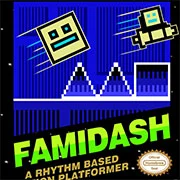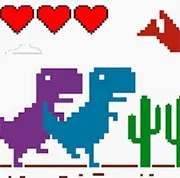Battletoads Arcade
- Walkthrough
Battletoads coin-operated Arcade, also known as Super Battletoads or just Battletoads, is a 1994 scrolling beat ’em up arcade game.
Now you can enjoy this game online.
Story:
She’s back… the Dark Queen, that is. This time, her wickedness is lurking near the Galactic Corporation’s defense fleet aboard her wicked rocket, the Gargantua. Our home-toads are rarin’ to rumble against the Queen and her villainous sidekicks, Big Blag and Robo-Manus. But the ever cautions Dark Queen is not taking any chances, and this time she’s brought some new reinforcements in the shape of new baddies like General Vermin and Robo Rat!
Rev up your space boards, aqua lungs, for six missions of toadacious, Arcade-style, three-player action!
Gameplay
Each level has a unique theme, such as a “Christmas grotto”, and a boss fight finale. Some bosses, such as General Slaughter, return from previous games. Some levels differ in presentation and gameplay. Some levels are Double Dragon-style 2.5D brawlers, while others are strictly two-dimensional. In one level, the Toads wear jetpacks and descend a tunnel, and in the final level, the Toads shoot enemies from a vehicle. Players can also destroy a spaceship in a Street Fighter II-style bonus stage. Battletoads Arcade is displayed in standard definition raster graphics in horizontal orientation with either mono or stereo sound within an upright arcade cabinet. (Wikipedia)
Levels and Bosses
| Stage | Name | Boss |
|---|---|---|
| 1 | Defend the Vulture | General Slaughter |
| 2 | Christmas Grotto | Karnath |
| 3 | Dark Queen’s Battleship | Robo Rat |
| 4 | Cave Pit | |
| 5 | Dark Queen’s Mansion | Big Blag |
| 6 | Final Confrontation | Robo Manus |
Enemies
- Wrenchie
- Grunty
- Giblet
- Rabid Roodolph
- Scammy
- Mr. Frosty
- Swat Rat
- Gonnad
- Frazzle
- General Vermin
- Snappa
- Ugly Mug
- Grogg
- Gristle
- Laser Emplacement
- Missile
- Security Sphere
- Walker
- Drones
- Fireball
- Assault Craft
How to Play
Press [Space-Bar] after the loading and introduction screen to insert coin, then [ENTER] to PLAY.
| Player 1 | |
|---|---|
| Inside The Game | Your Keyboard |
| Insert Coin = | [Space-Bar] (Only work after intro. Locked during intro) |
| PLAY = | [ENTER] |
| Arrrow = | [WASD] |
| Button 1, 2, 3 = | [J], [K], [L] |
| Button 4, 5, 6 = | [I], [O], [U] |
| Player 2 | |
|---|---|
| Inside The Game | Your Keyboard |
| Insert Coin = | [8 Numpad] |
| PLAY = | [9 Numpad] |
| Move = | [Arrows] |
| Button 1, 2, 3 = | [1], [2], [3] Numpad |
| Button 4, 5, 6 = | [5], [4], [6] Numpad |