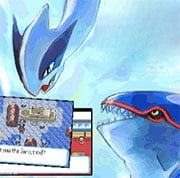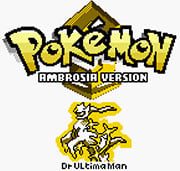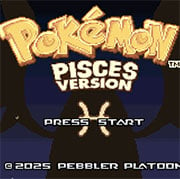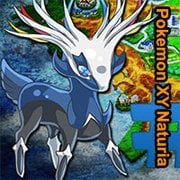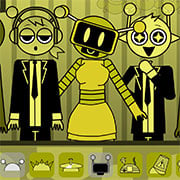Francium Edition
- Description
- Comment
Begin your brand new pokemon adventure in Pokemon Francium with original Storyline and map.
Features:
*4 starters to choose from.
*Gen 4, 5 and 6 Pokemon.
*Fairy type.
*Unique textures.
*Infinite TMs.
*Gen 4-6 moves.
*Only 2 required HMs.
*Sinnoh Music <3.
*Multiple obtainable legendaries.
*Mega/Primal evolutions.
*Trade Pokemon evolutions (Info further down the thread)
*Physical/Special split.
*Lowercase Pokemon names.
*6 Gym badges to collect.
*Around 20 in-game hours of play time.
*Unique battle and overworld sprites.
Planned Future Features Release:
*2 regions to explore. (Oshon, Sinnoh)
*Fully re-textured.
*Battle backgrounds.
*Pokemon crys potentially.
*Female trainer sprite completion.
Pokemon Francium is created by Antoni
Version: Beta 1.
How to Play:
Press [ENTER] to Start/Pause.
Only keyboard is required to play. Pretend your keyboard is the a game controller. Check the controller setting by clicking on the “keyboard” icon at the bottom of the game. A controller-to-keyboard mapping will be displayed. For example, A = Z, mean ‘A’ button on controller is equal to Z key on your keyboard. You can also change the default key-mapping.
Default Controls:
D-PAD……………………………[Arrows] on Keyboard
A,B,L,R Button………………….[Z],[X],[A],[S] on Keyboard
START,SELECT………………..[Enter],[Backspace] on Keyboard
You can change the controller to whatever you want.
Figure out what which key does. Some key does nothing.
SAVE progress anytime by hovering your mouse over the game, which will display lot of icons at the bottom of the game, click the “Down Arrow Icon” to save the file to your local computer and come back later and load it up by clicking the “Up Arrow Icon”.