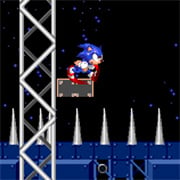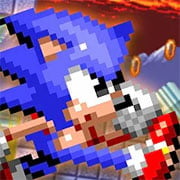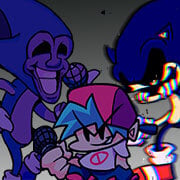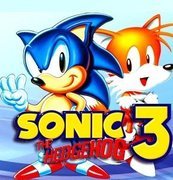You might also Like
- Info
- Reviews
- Share
Sonic 3D: Director’s Cut
Description
Sonic 3D: Director’s Cut is a hack of original Sonic 3D Blast: Flickies’ Island made by Jon Burton the game’s original programmer.
The goal is to increase replayability and to fix long-standing issues.
New Features
- A world map has been added, allowing the player to choose their level as they progress and replay previously-cleared levels.
- Super Sonic has been added, and is unlocked when all seven Chaos Emeralds have been collected. To transform, the player must collect 50 rings, jump, then press the Spin Dash button in the air. As Super Sonic, the player has Power Sneakers, Homing Attack and Invincibility active at the same time. The player can input the same commands to cancel Super Sonic.
- A Time Challenge mode has been added, giving players a new challenge in levels that have already been cleared. In this mode, the player doesn’t need to collect Flickies, but they must reach the goal in a strict time limit.
- A level editor from development builds has been added for players to play with, allowing players to add/edit/remove objects in levels how they please.
- The game now saves progress via a password that the player can enter. The password system uses code originally used for the Sega Channel version of Sonic 3D.
- A completion percentage is displayed on the world map screen. To achieve 100%, the player must complete all zones, complete the Time Challenge for every Act, collect all Sonic Medals, collect all seven Chaos Emeralds and get a score of 5,000,000 points.
- The player can choose to play the original game without any of the changes.
Also other gameplay and graphical tweaks.
Just Have Fun!
New Games
Popular Games