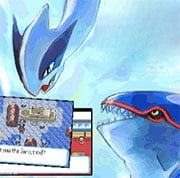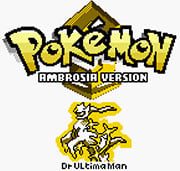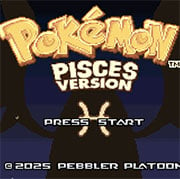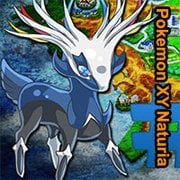Pokemon Christmas
- Description
- Comment
Pokemon Christmas is a rom hack of Pokemon Gold.
A new story that takes place the same year as GSC, just later in the year. It assumes that the events of GSC (the radio tower takeover, magikarp being forced to evolve, and all that) took place that summer, so the major events will be different, and more winter or holiday themed.
What’s New:
– Ability to play as a Boy or a Girl player, chosen in the intro
– Kris as the player’s main friendly rival
– Hiro or Mei (Whichever player you didn’t choose) as an additional rival
– Major events changed to new and/or holiday themed ones
– New tilesets to give it a snowy winter feel, as well as a “Gen II-and-a-half” feel
– Map updates to be more in line with Heart Gold’s map designs, but not exactly identical
– Physical/Special Split added, like the newer games have
– New Pokémon added (NO FAKEMON. See list below.)
– New moves. Flame Ball is a new “Special” Fire-Type move to melt ice blocks, and there are a couple moves from newer gens as well.
– New items (Key Items, Regular Items, etc.)
– Ice sliding on frozen lakes, not just in Ice Path
– A few references to my other hacks you might catch (including hints at the prequel)
– New locations, including: South Isle, Battle Tower, Ecruteak Shinto Shrine, Dragon Shrine, and more
– Restored Kanto locations, including: Viridian Forest, Pewter Museum, and more
– Some wild Pokémon location changes, some are the same
– Trainers sprites and rosters updated
– All Gym Leaders have additional Pokémon, and all of Kanto’s gyms are higher levels
– Lots of events have been redone, removed, added, etc.
– Some trainer classes have been changed
– There have been changes to the Elite Four
– Viridian has a different leader
– New Game Corner prizes (Johto and Kanto)
– Additional Prize Exchanges added at the Battle Tower
– Practice Battle Machines added for the Battle Tower. (They are like the ones in the old Sterling Silver, but improved)
– Move Tutors, who will teach your Pokémon a new move in exchange for a Heart Scale
– A version of the “Trendy Phrase” which can be used to unlock certain things, or just to amuse yourself
– More