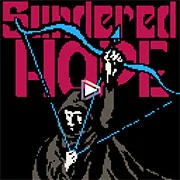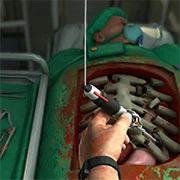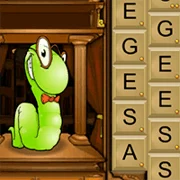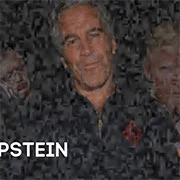Ghost Pilots (Arcade)
Ghost Pilots is a vertically scrolling shoot ’em up arcade game released in 1991.
Now play it online.
Story:
In World War II, an ambitious Nazi general sends his forces against the Allies. Two freelance ace pilots Tom Phillips and Charlie Stingley nicknamed “Ghost Pilots”, set off in their seaplanes to combat the Axis forces head on.
Gameplay:
Before starting a stage, the player must choose one of two bomb types. In one of the two stages after the first, the player also has the option to choose a third unique bomb type (napalm bomb in the land strike stage and air mines in the air strike stage). At the start of the game a player starts with three bombs and can collect up to a maximum of nine bombs. In a two-player game, both players cannot choose the same bomb type.
During a stage, the player can maneuver the seaplane around the area, fire bullets and launch the chosen bombs in limited quantity. Enemies consist of tanks, gunboats, jets and a number of other units. Shooting a row of red planes grants collectible power-ups for stronger and widespread firepower, additional bombs and extra lives. Certain medium-sized enemies destroyed grant collectible bonus stars for additional score. The player loses a life if the seaplane is hit by a bullet or crashes into an enemy.
The first stage is in two parts which means there is no checkpoint in between. When the player reaches a checkpoint, the overall score is boosted. After the first stage the player can choose to do either the land strike stage or the air strike stage next. The land strike stage consists of mostly sea and land units while the air strike stage consists of a majority of air units. If the player makes it past both stages, the last stage is in two parts. Throughout stages, the player must destroy bosses by shooting their weak points multiple times.
How to Play
Press [Space-Bar] after the loading and introduction screen to insert coin, then [ENTER] to PLAY.
| Player 1 | |
|---|---|
| Inside The Game | Your Keyboard |
| Insert Coin = | [Space-Bar] (Only work after intro. Locked during intro) |
| PLAY = | [ENTER] |
| Arrrow = | [WASD] |
| Button 1, 2, 3 = | [J], [K], [L] |
| Button 4, 5, 6 = | [I], [O], [U] |
| Player 2 | |
|---|---|
| Inside The Game | Your Keyboard |
| Insert Coin = | [8 Numpad] |
| PLAY = | [9 Numpad] |
| Move = | [Arrows] |
| Button 1, 2, 3 = | [1], [2], [3] Numpad |
| Button 4, 5, 6 = | [5], [4], [6] Numpad |