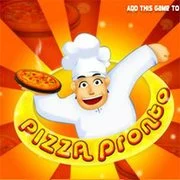FNF VS Pepperman – Hotstuff
FNF VS Pepperman is a rhythm game and where boyfriend rap-battle against a giant red pepper from Pizza Tower who thinks he is “Hotstuff”.
Who is Pepperman?
Meet Pepperman – a larger-than-life red pepper with arms, legs, and a pair of pristine white gloves and sneakers. With big, bright blue eyes and a wide, confident smile that shows off his teeth, Pepperman is a memorable and lovable character. When he’s focused on his artwork or admiring the work of others, his stem has been known to transform into a stylish beret. You’ll encounter Pepperman as the first boss in the exciting Pizza Tower video game. Get ready to face off against this spicy foe!
Mod Credits:
If you had fun, make sure to check out the social media of the creators below, and follow them for more updates and other cool stuff.
- PUMPKINMANJACK/CHEEZCAKE: Director, Made all the art, did a majority of the scripting, event work etc..
- OctiGone : Made the song and gave perms to use it in the mod
- SorenFloof : Charted the whole thing and helped with some events
- Snap: Voiced the goofy ass pepperguy
- Ruby: Provided the Pizza Tower boss health script, also helped me with how to use it
- Downloads for your PC Here
Game Engine Credits:
- Shadow Mario: Main Programmer
- Yoshubs: Assistant Programmer
- RiverOaken: Main Artist/Animator
- bbpanzu: Ex-Programmer
- Also everyone that contributed on GitHub.
Original FNF Credits:
- ninja_muffin99 – Programming
- PhantomArcade3k and evilsk8r – ARTISTS
- kawaisprite – TASTY MUSIC
- AND everyone that contributed to the GitHub source.
This is a online web port version to ensure it is more accessible to a broader range of players, regardless of their device or operating system. Please note this port by KBHGAMES.com may differ slightly from the PC version. For the full experience, consider downloading the PC version. Thanks.