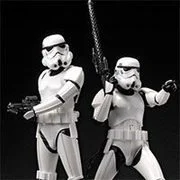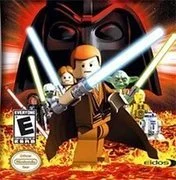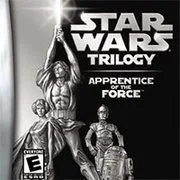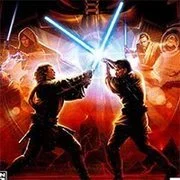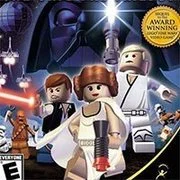Contra 3: The Alien Wars
Set in the futuristic year 2636, the alien invaders that were defeated during the previous installments have decided to launch a full-scale war against mankind on Earth, starting the “Alien Wars”. Plunge through a molten hot massacre on a high speed voyage to the guts of the archenemy alien. Scope out the side and top perspectives and backgrounds that do a 360 to engulf you in 3-D sensation. Pick off solar slimedogs like the Mutant Megasquitos and the Psycho Cyclers while you scale over walls, swing from girders and ropes, hitch rides on a missile, whatever it takes. Sweat through six gut splitting stages, including the Battle of the Blazing Sky and the Mucho Grande Badlands.
The graphics are so real the explosions will nearly knock you off your feet. And the Boss Enemies are so gigantic, your screen can hardly hold them. You’ll need to wrap both hands around artillery powerful enough to make today’s weapons look like squirt guns. The Contra legacy is alive and dangerous! Total of 6 stages.
2 player mode is now playable, enjoy battling alien with your friends or family on the same local computer.
Contra 3 is known to be brutally hard, but can you guys beat it? Save the game frequently.
Upgrades:
- Laser (L): fires a narrow laser beam. It is the only weapon that varies in range and efficiency from side-scrolling to upview stages: in the former, the shot crosses the screen, while in the latter it turns into a laser saber-like beam.
- Shotgun (S): fires six red ball-shaped shots in a shotgun-like pattern in every scenario.
- Flamethrower (F): fires a constant short-range stream of flame. Unlike the other guns, its attack can cover more than eight directions.
- Cannon/crush (C): fires short-range self-destructing shells dealing high damage .
- Homing missiles (H): fires missiles that pursue the target.
- Barrier (B): forms a forcefield around the player, making him temporarily invulnerable.
- Bombs: a bomb that devastates everything around it.