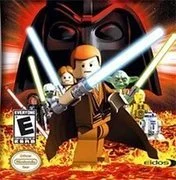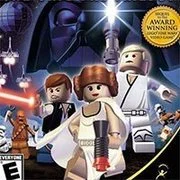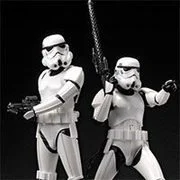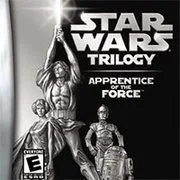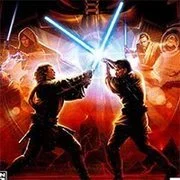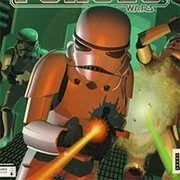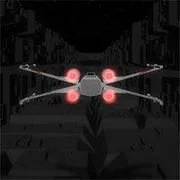Lego Star Wars
“Lego Star Wars: The Video Game” for the Game Boy Advance is an action-adventure game developed by Griptonite Games and published by Eidos Interactive in 2005. It is part of the larger Lego Star Wars series, which adapts the Star Wars saga into a humorous and family-friendly Lego-themed experience. The game covers the events of “Star Wars: Episode I – The Phantom Menace” and “Star Wars: Episode II – Attack of the Clones.”
In “Lego Star Wars: The Video Game,” players take control of various characters from the Star Wars universe, including Jedi Knights, Sith Lords, and iconic droids, as they embark on a brick-filled adventure across familiar locations from the films. The game features puzzle-solving, platforming, and combat elements, all presented with Lego’s signature charm and humor.
One of the game’s standout features is its cooperative multiplayer mode, allowing two players to team up and play through the game together. Players can switch between characters to utilize their unique abilities and solve puzzles cooperatively, adding to the game’s replay value and social appeal.
Play Lego Star Wars 2.
How to Play:
Press [ENTER] to Start/Pause.
Only keyboard is required to play. Pretend your keyboard is the a game controller. Check the controller setting by clicking on the “keyboard” icon at the bottom of the game. A controller-to-keyboard mapping will be displayed. For example, A = Z, mean ‘A’ button on controller is equal to Z key on your keyboard. You can also change the default key-mapping.
Default Controls:
D-PAD = [Arrows] on Keyboard
A,B,L,R Button = [Z],[X],[A],[S] on Keyboard
START,SELECT = [Enter],[Backspace] on Keyboard
Figure out what which key does. Some key does nothing.
SAVE progress anytime by hovering your mouse over the game, which will display lot of icons at the bottom of the game, click the “Down Arrow Icon” to save the file to your local computer and come back later and load it up by clicking the “Up Arrow Icon”.