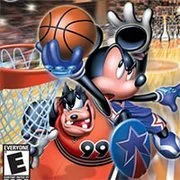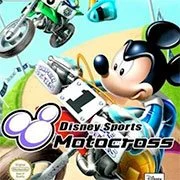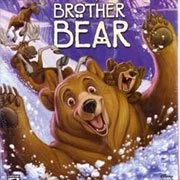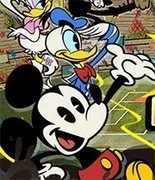Chicken Little
You might also Like
- Walkthrough
Chicken Little is a video game based on the 3-D animation film of the same name. It is action-packed with amazing adventure from the film and more. Help Chicken Little and his friends complete there mission. Use cool inventions like rocket jet packs, slingshots, and catapults get you out of sticky situations like alien invasions, spaceship piloting, and antigravity challenges. Saving the day takes an arsenal of gadgets, friends, and hero power!
Levels
- Late for School (Explore Level)
- Dodgeball Hall (Runaway Janitor’s bucket and Dodgeball Level)
- Goosey Chase (Chase/Boss Level) (Boss: Goosey Loosey)
- Uniform Hunt (Explore Level)
- Batting Practice (Baseball Level)
- The Big Game (Baseball Level)
- Carpool Craze (Vehicle Level) (Vehicle: Red Car)
- Backyard Pursuit (Explore Level)
- Space Simulator (Spaceship Level) (Vehicle: Alien Ship)
- Alien Abby (Explore/Alien Walker Level) (Playable Character: Abby Mallard)
- Runaway Runt (Runaway Space Bucket Level) (Playable Character: Runt of the Litter)
- Space Alarm (Explore Level)
- Space Simulator II (Spaceship Level) (Vehicle: Alien Ship)
- Tube Surf (Alien Tube Level) (Playable Character: Fish Out of Water)
- Cornfield Escape (Explore Level)
- Cannon Choas (Cannon Level) (Playable Character: Turkey Lurkey)
- Firetruck Frenzy (Vehicle Level) (Vehicle: Firetruck)
- Tube Tumble (Alien Tube Level) (Playable Character: Runt of the Litter)
- Alien Little (Alien Walker Level)
- Gravity Grab (Explore Level)
- Space Simulator III (Spaceship Level) (Vehicle: Alien Ship)
- Final Boss (Boss Level) (Boss: Security Drone)
- Runt’s Escape (Vehicle Level) (Vehicle: Firetruck)
- Space Armanda (Spaceship Level) (Vehicle: Ace’s Spaceship)
New Games
Popular Games