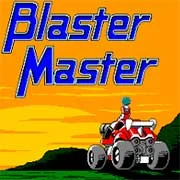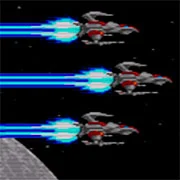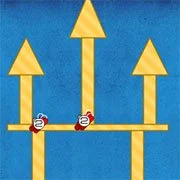Blaster Master (NES)
- Walkthrough
“Blaster Master,” developed by Sunsoft, is a renowned platforming and run-and-gun game that first captivated players on the NES in November 1988. Now available to play online, this game continues to offer a thrilling adventure that combines intense action with intricate platforming challenges.
A Deep Dive into Blaster Master’s Storyline:
The story begins with Jason, a young man whose ordinary life takes a dramatic turn due to his pet frog, Fred. In an unexpected series of events, Fred escapes his confines and comes into contact with a radioactive chest, which causes him to grow to a gigantic size and fall into a mysterious subterranean world. Jason, in pursuit of Fred, accidentally follows him into this new underground realm.
Upon landing, Jason discovers an armored vehicle known as Sophia 3rd, equipped to handle the challenges of this perilous environment. The underground world is plagued by mutants generated from radioactive waste, all under the control of the formidable Plutonium Boss. Jason’s mission is clear: navigate through the hostile terrain, defeat the Plutonium Boss, and prevent a disaster from unfolding.