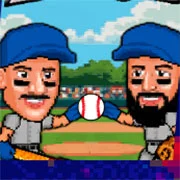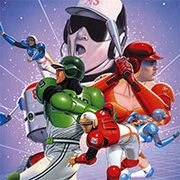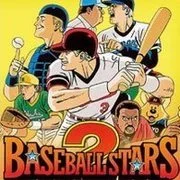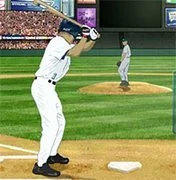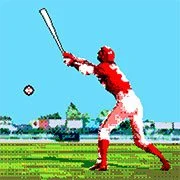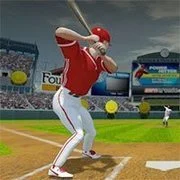Baseball Stars
Play an awesome game of baseball in this retro arcade game. Compete versus the computer in a 1 vs 1 match or play the tournament mode to see how good you are. Can you win the tournament and the world cup?
How to Play:
Only keyboard is required to play. Hover your mouse over the game, which will display lot of icons at the bottom. Click on the “keyboard” icon. A image of a game controller-button that correspond to your keyboard-button will be displayed. For example, A = S, mean ‘A’ button on controller is equal to Z key on your keyboard. You can also change which controller-button correspond to which keyboard-button by clicking on the image of the button you want to want, then pressing the new key on your keyboard.
Press [Spacebar] to Insert Credits , then [Enter] to start.
Default Keyboard Keys: [Arrows] / [A] / [S] / [Q] / [W]
Figure out what which key does. Some key does nothing.
SAVE progress by hovering your mouse over the game, which will display a lot of icons at the bottom of the game, click the “Down Arrow Icon” to save and come back later and load it up by clicking the “Up Arrow Icon”.