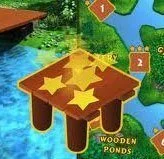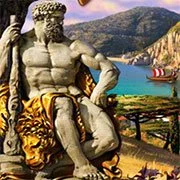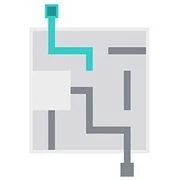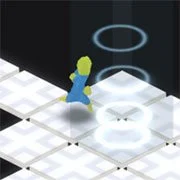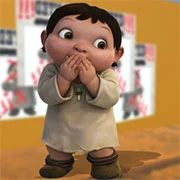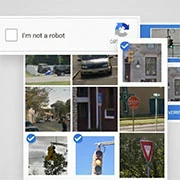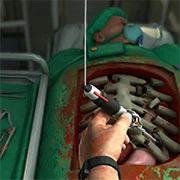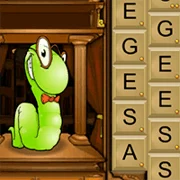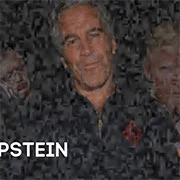A Key(s) Path
Introducing a charming and innovative platforming game that will put your keyboard to the test! In this cute and clever adventure, your keyboard keys become interactive platforms that you can drag into the game world.
Your goal is to navigate through each level, just like in any ordinary platforming game. However, you must be careful to avoid dangerous spikes and fireballs that can hinder your progress.
But fear not! If you find yourself in a tricky situation or facing an impassable obstacle, you have a clever solution at your fingertips. You can use the left arrow key, the right arrow key, and the spacebar as temporary platforms. Simply drag them into the game, and they will serve as platforms for you to jump on, walk across, and leap off of to reach new heights.
This unique mechanic adds an exciting twist to the traditional platforming experience, allowing you to creatively overcome challenges and explore new possibilities. Strategize your moves, time your jumps, and make the most of your keyboard’s hidden potential.
With its cute visuals, engaging gameplay, and clever use of keyboard keys, this platforming adventure offers a fresh and enjoyable experience for players of all ages. So, get ready to embark on a keyboard-powered journey and show off your platforming skills in this charming and innovative game!
Are you ready to explore this extraordinary platforming world where your keyboard keys become your greatest allies? Jump in and let the keyboard magic begin!
Credits.
Made with Godot 3.2.1.
All design, code and graphics and fonts by geegaz
SFX: Platformer SFX by David Stearns
Music: Bunker by Metre (currently not in the game due to license conflicts)
As always, remember to have fun!
How to Play:
The game plays with a mouse and keyboard.
Move: Left and Right arrow / A and D / Q and D
Jump: Up arrow / W / Z / Space
Place Key: Drag & drop the key from the bar
Retrieve Key: Click the key in the world
Keys can also be retrieved by clicking their empty slot in the bar.
Pause / Quit: Escape
Fullscreen: F11