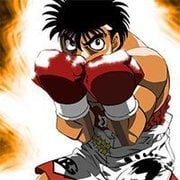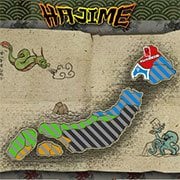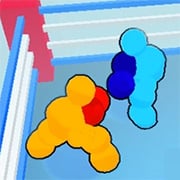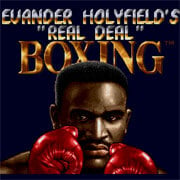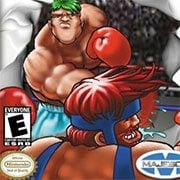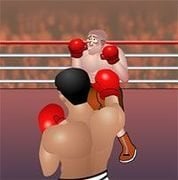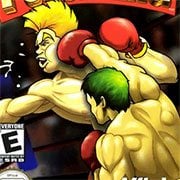- Description
- Comment
Hajime no Ippo: The Fighting
Hajime no Ippo: The Fighting is a arcade boxing game. Where you take the role of Ippo from the popular boxing anime show. Fight each opponent in-order as they appear in the anime. Punch, dodge, and defeat your opponent. There are many moves, practice and master them.
How to Play:
Press ENTER to Start/Pause.
Only keyboard is required to play. Hover your mouse over the game, which will display a lot of icons at the bottom. Click on the “keyboard”, which will display the image of a game controllers button that correspond to your keyboard. For example, A = Z, mean ‘A’ button on controller is equal to Z key on your keyboard. You can also change controller button to your specification.
Default Keyboard Keys: Arrows / Z / X / A / S / Enter / Backspace
Control based on Default Keyboard Keys:
Make sure you’re close enough to your opponent to fight him. Look at the left side of the screen to see your distance.
Arrows: Move closer or away
Z:Taunt
X: Jabs
← then X: Left Punch
→ then X: Right Punch
↑ then X: Upper Cut
↓ then X: Rib Punch
See a full list of commands list by pressing [enter] to pause and go to command list.
Train first in practice mode, then after you master some moves and combo, then play tournament mode.
Save progress anytime by hovering your mouse over the game, which will display lot of icons at the bottom of the game, click the “Down Arrow Icon” to save the file to your local computer and come back later and load it up by clicking the “Up Arrow Icon”.