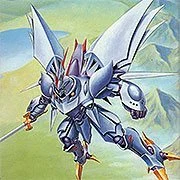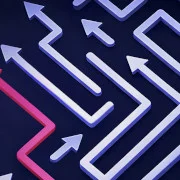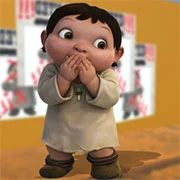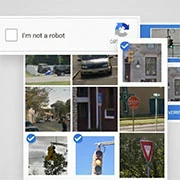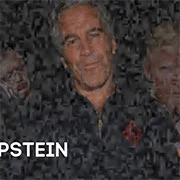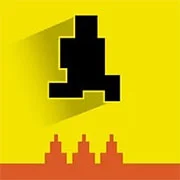Wolf Fang (Arcade)
Wolf Fang (Arcade) also known as Rohga: Armor Force is a 1991 run and gun/platform hybrid arcade game.
Story:
Two years have passed since the military occupation of New York City in 1999 and since then Ragnarok (aka: DAGGER) – the organization responsible for the events – have disappeared following their air borne destruction. During that time, mech technology has been the boom of future military projects worldwide with the biggest factories residing in Oceania. These mechs become the main target of Ragnarok when it resurfaces and claims the military factories and cities of Australia and New Zealand. Their plan is to apparently use any and all of the deadliest mechs that have not yet reached completion to their chaotic liking.
The USAF and RAAF organize a strike force to reclaim major attacked points in the two countries with the assistance of the best mech operators they can find. Players then assume the role of mech-fighters who aim to liberate Australia or, depending on the player’s actions, New Zealand. (Wikipedia)
Gameplay:
Rohga: Armor Force is an unusual scrolling horizontal shooter. Because the players control a mech, the players can hover against slanted walls in the background and occasionally land on higher platforms. Players are set with controls similar to a platformer as they face whichever horizontal direction they choose, can duck, aim their gun upwards at a 45-degree angle, and jump. Players can also move and aim their gun in different directions by holding the firing button down.
Players start along the shores of Australia and proceed to Sydney before being allowed to choose where to go from there. If players continue to explore Australia, then they will have a variety of places to choose from while if they pick New Zealand then they will have even more, different levels to choose from with different settings.
Armaments and Weapons
As the players control a mech, they have the opportunity to arm the mech with different weapons. There are four types of mechs they can choose from, each one offering different attacks and stage of mobility as they can choose a standard walking mech, a hovering mech, a four-legged mech and a six-wheeled mech. They can even assemble a mech according to armaments and features of their choosing.
Players choose from a similar line-up of weapons from Vapor Trail including the following:
- Vulcan: A rapid-fire, spread-shot auto-cannon.
- Cluster shot: A weapon consisting of green circulating shots that proffer a ‘shot-gun effect’ type of fire in that it spreads the further it travels.
- Grenade gun: A slow firing, but thoroughly powerful grenade launcher that has the unique ability to destroy most enemy shots.
- Laser gun: A straight firing laser weapon that increases in strength with upgrades, but does not cover a wide range of fire.
Players can also pick-up friendly Oceanic defense force members equipped with semi-automatic rifles and jet packs that mount themselves on the player’s mech. Their job is to fire in the player’s blind-spots such as from behind and around the mech. Players can hold up to four members at a time, but if hit once by an enemy will lose all of them temporarily.
The player’s mech has up to eight points of health that, when completely depleted, forces the player’s mech operator to eject safely. While the operator is still armed with the weapon pick-ups the player received, they are reduced to a one-hit kill state. (Wikipedia)
As always, remember to have fun!
How to Play
Press [Space-Bar] after the loading and introduction screen to insert coin, then [ENTER] to PLAY.
| Player 1 | |
|---|---|
| Inside The Game | Your Keyboard |
| Insert Coin = | [Space-Bar] (Only work after intro. Locked during intro) |
| PLAY = | [ENTER] |
| Arrrow = | [WASD] |
| Button 1, 2, 3 = | [J], [K], [L] |
| Button 4, 5, 6 = | [I], [O], [U] |
| Player 2 | |
|---|---|
| Inside The Game | Your Keyboard |
| Insert Coin = | [8 Numpad] |
| PLAY = | [9 Numpad] |
| Move = | [Arrows] |
| Button 1, 2, 3 = | [1], [2], [3] Numpad |
| Button 4, 5, 6 = | [5], [4], [6] Numpad |