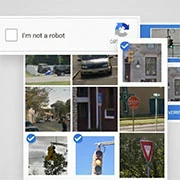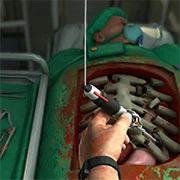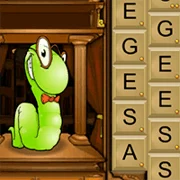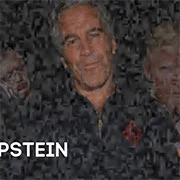Mine 2D: Survival Herobrine
Explore the vast open world of Nubik, where endless possibilities await! In this immersive survival game, you’ll embark on a thrilling adventure filled with challenging tasks, resource gathering, and epic construction projects. But beware, for the menacing presence of Herobrine and his minions lurks around every corner, ready to thwart your plans and test your courage.
Featuring modern 2D graphics that draw you into the immersive survival atmosphere, Nubik offers a visually stunning gaming experience. With randomly generated worlds comprising two distinct biomes, every playthrough promises a unique and unpredictable journey.
Don’t worry if you’re new to the game – detailed tutorials on all game mechanics and available resources are readily accessible, ensuring that you’re well-equipped to navigate the challenges that lie ahead. However, be prepared to face off against formidable foes such as zombies and skeletons, determined to end your quest for survival.
But perhaps the greatest challenge of all is Herobrine himself – a terrifying entity capable of instilling fear with his sinister tactics. From constructing eerie structures to appearing and disappearing without a trace, Herobrine will stop at nothing to test your resolve and resilience.
Will you rise above your fears, conquer the obstacles in your path, and emerge victorious in the face of adversity? Only time will tell as you embark on your epic journey in Nubik.
Credits:
Mine 2D: Survival Herobrine is developed by Platonov Developer.
As always, remember to have fun!
How to Play:
- For mobile:
- Left Joystick – Move
- Right Joystick – Destroy Blocks
- Tap on the screen in an empty space – Set a block
- For PC:
- WASD/ Arrow keys – Move
- LBM – Destroy blocks
- RBM – Set Block
- With Shift pressed – Work with the back layer
- E – Inventory or open the store
- Q – Drop item
- ESC – Pause